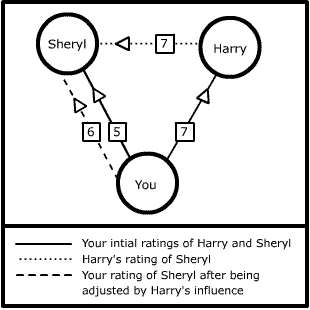
josh on report
CRD 2000
Introduction
Today computers are at the centre of the communications and interactions between people and groups of people. My work in the computer related design course has focused on the ways in which the technology mediates communication between people. In this report I will discuss my projects and some of the ideas that have informed them. It starts with a broad overview of my perspective and a description of my theme and main concerns, then I look at the individual projects and how my ideas have been evolved or reflected in the work.
The digital has become political. Computers have entered the network age and have become politicised as a result. As in society, where institutionalised structures can both benefit and constrain individual freedom, so to in computer mediated communication the structures of interface can either enhance or hinder the effectiveness of communication. My theme has been to investigate the parameters involved in creating systems that have enough structure to make communication effective, and that are loose enough to allow participants to express themselves freely. I have identified four factors that have aided me in trying to get this balance right. These have been recurring concerns in my work and I will return to them as I discuss my work.
The importance of the Warm Up
The concept of the warm up as I am using it was developed by Jacob Moreno, and is used in the interactive worlds of playback theatre, psychodrama and sociometric research. It refers to the process by which a person’s spontaneity quotient is heightened in respect to a certain task. In sociometric research it is an extremely important concept. If the participants are not sufficiently warmed up the research will not be valid. In order to be warmed up the participants must feel like the research is both relevant and that their input will be beneficial. Without this there is no motivation for them to participate fully and honestly.
The warm up as it is used in playback theatre is broader in scope. There it is concerned with raising the spontaneity of the audience with respect to contributing to the drama. Warm up techniques differ according to the task, but in general they all involve getting participants in the mood and making them feel involved in the process.
I think that the warm up is a useful concept to employ in the design process. It is worth considering how a user is invited to participate with the product or service being designed. In the arena of human-computer-human communication the warm up is particularly relevant, as it can have large implications for the quality of communication between people.
Warm up has a resonance with the concept of affordance as used by Don Norman in The Design of Everyday Things, he suggests that we should consider how the form of an object suggests a particular interaction. When an email program is opened does it put the correspondant in the mood for reading or writing business or personal emails? There is always a warm up of some sort, it is worth consciously designing it.
Let the users be smart, not the computer
There has been a recent rush to make ‘smart’ tools. We are presented with applications and appliances full of preset functions meant to make our lives easier. Instead they misinterpret our desires and we have to try and second guess their ‘cleverness’. I think that a better aim is to try and make simple tools with transparent functions that people can use in clever ways. In the field of computer-mediated communication this is especially relevant as sometimes it may become unclear as to how much the computer has filtered other peoples’ communication when you receive it. All communication is mediated in some way, the challenge is to make the effect of that mediation as clear as possible.
Data does not equal truth
Computers can perform all sorts of operations on text and human input, they can also record qualitative information about human interactions but this data does not always represent the truth as it is experienced. Nevertheless I think that there is potential for computers to aid unseen relations to be exposed and dealt with that might not otherwise be. Let people into this process.
Experiment with the technology.
History is made by people, but technological advances can make new social structures possible. In times of change it is difficult to foresee what the significant changes of the period are. What is aspects of technology are we failing to exploit? What has the potential to create new structures that have never been possible before? I suspect that a market with established patterns of profit making and a design industry with set routines of development will miss some of the opportunities offered by the technology.
I am intrigued by the idea of alternate realities where today’s technology might be employed in different circumstances. For example, in Chile in the early seventies, Salvidore Allende the left wing leader of Chile at the time, invited the management consultant, Stafford Beer, to Chile to help manage the economy. Beer began to implement a nation-wide network that allowed worker to input information about what they were producing and what was needed. The project was cut short by the coup led by Pinochet. It might not have worked, but it would have been an interesting experiment to see through. It raises questions about how the role of technology in providing alternative models of political economies.
I am not necessarily any better placed to discover what these new possibilities might be, neither am I claiming that my work is on nearly such a scale or of such import. However I would assert that the freedom offered by the course to follow non-profitable experimental leads could be fruitful. Some of my work was technologically driven in this respect. I wanted to explore what kinds of new ways people might be able to interact with each other mediated by the digital technology, not just by pushing its quantitative boundaries by making communications, faster, brighter or with higher resolutions, but consider the qualitative opportunities that the technology might offer.
Dynamic Email List
The first project that I will discuss is the dynamic email list. I did this project in the first year and it set the tone for much of my work to follow. I think that it raises a lot of questions about computer mediated communication. It exposes the potential brutal bluntness that computers can bring to human relationships.
Overview
Inboxes can be overwhelming. Once on a few mailing lists, it may become impossible to read all the messages. Filtering mail into boxes by the currently available means may distribute the emails you have into various folders but does little for sorting the wheat from the chaff. I wanted to design a system that let people help with the filtering, that emulated already existing methods of filtering social contacts, and that worked within existing technologies.
I designed a model for a dynamic email list in which the user does not receive mails from every other member on the list. Each user rates other users on the list and is in turn rated. A user can adjust the tolerance levels of how many mails he or she will receive. Email from people of ratings below the tolerance levels will be filtered out. A user's rating of a certain person will also be affected by how they rate others, if you rate a person highly, their ratings of others will also have an effect on your ratings of the same people. If you rate someone lowly but someone you really respect rates them highly then you may receive more emails from that person than you anticipated.
An example
You have been invited onto a list of archeologists by a friend of yours named Harry. You have worked in the field for a while and know a lot of people who are potentially on the list. You subscribe to the list and endorse Harry by giving him a 7. You are not so keen on the messages that Sheryl is posting to the list so you rate her with an ambivalent 5. However Harry has rated her at 7. He is the only other person that you have rated who also has a rating for her. Because you rated Harry with 7, he has a 70% influence over your rating. The difference between your ratings is 2, 70% of 2 is 1.4, add that to your rating and get 6.4, then take the average of 6.4 and 5 which is 5.7, round this to a whole number and get 6, (the computer performs this task). So Harry has raised your final rating of Sheryl to 6. You have set your tolerance level to 6, and yet still receive mails from Sheryl even though you have only rated her as a 5.
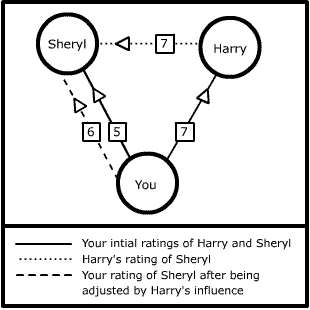
An important thing about this example is that the converse may not be true. You have not necessarily brought down Harry's final rating of Sheryl, it depends upon how he has rated you.
Also worth noting is that you don't have to have rated someone to get mails from them. You get mails from people that the people you have rated highly also rate highly. Again this doesn't necessarily mean that they will receive mails from you.
Commands
So far I have covered subscribing, rating, filtering mails by setting a tolerance level, and posting mails to the list, but there are more interactions that you can have with the list. You can request to get mails from the most popular members on the list. This way you can feel connected to the main life of the list should you want to be. You can also request a report which is a summary your settings and some information about your ratings and how they are altered by others. It will also give you an average of how others have rated you and tell you ho many people are receiving our emails. Finally you can set your introduction message on the list and read the introductions of others on the list.
tolerance n
This will mean that you will receive posts from people for whom you have final ratings of over n.
set intro (body introduction)
When you join the list you will be requested to set an introductory message. These will be sent out to everyone on the list once a week or on request (get newintros, get intros) and can be a good way to get people to rate you.
Report
Average Rating: 5
No. of reciprients: 5
No. of people you receive messages from: 24 people
No. of reciprocals (you receive their mails and they receive yours): 3
Tolerance: 4
Intro: description of yourself. MemberName::Connections::YourRating::FinalRating
Greg::::::::::::::::::::3::::::::::::::::::::::5::::::::::::::::::::::6
Harry:::::::::::::::::::4::::::::::::::::::::::3::::::::::::::::::::::5
Jenny: :::::::::::::::::2::::::::::::::::::::::8::::::::::::::::::::::5
Micheal:::::::::::::::::4::::::::::::::::::::::3::::::::::::::::::::::2
Other Features
There are some less interactive features which should mentioned. Firstly each mail will have a footer which will read something like:
This is to remind people of the interactive potential of the list as well as give them a way out. Lists are often full of subscribers with horror stories about being unable to unsubscribe.
Every week every member will receive a list of introductions from new members. This will ensure that when you first come onto the list there is a chance for people to get to know you a little and rate you highly enough that they will receive your mails.
The dynamic email mail list in relation to my theme
Warm Up
Presently when you open your inbox or folder with emails from a list in it you may be bombarded with mail. Some of that mail is from people you want to hear from and other mail is just noise form people that you are not that interested in hearing from. With dynamic email lists opening that inbox will hopefully be less traumatic, and more inviting to participate in the conversations.
The new members mailing allows people to introduce themselves to the list and warm people up to their existence. I think that it is good to formalise features like this, so that people feel that it is appropriate to participate.
If you received mails from people whom you had rated below your tolerance level, you may be surprised to receive a mail from them and because you know that this is because others have rated them highly then you may be more warmed up to listen to them.
What is perhaps missing from this scenario is the process of invitation and guide to creating an introduction to the list itself. I have left this task up to the moderator of the list, just as it exists on normal lists.
Smart users, not smart tools
Filters for email can be built using so called smart tools. You can already filter your mail using keyword checks and by blocking posters. It would be possible to create filters that used textual analysis, to filter emails by mood or cluster them by subject. I would say that this would be less useful than rating correspondents. You can still apply these filters and the simpler organisation methods of sorting by date or subject after the mails have been received.
I battled with the idea of rating topics or even individual mails and using collaborative filtering algorithms to filter the mail. I don’t think that it would be appropriate in the context of a mailing list where receiving a mail is often a timely affair. Conversations require dialog, yet rating a post requires some time delay, by the time a post is recommended to you the conversation may well have moved on. Whilst rating users seems quite a dystopian activity I think that it reflects what already happens in the analog world of human relations. We accept invitations and recommendations from some people and ignore them from others. If our friends value someone highly whom you might not have otherwise spent time with you may find yourself compromising and spending time with them.
Data does not equal truth
I am not sure if all the features of the report are that wise. Receiving information about your average rating and how many people are reading your mails may be brutally honest. But like a hit counter on a web page it tells you little about why people choose to read your mails or stop reading them. It may not be an accurate reflection of people’s opinion of you. Data does not equal truth. A new user and have entered a group of particularly unadventurous types who’d just as rather talk amongst themselves and don’t often let outsiders in to the dialog, however it might appear to the new user that he or she had offended them somehow.
Experimenting with the new technology
By using existing email list technology and adding a little back-end functionality to the list server I think I showed the potential different and perhaps new social groupings to emerge on the mailing lists.
There could be lists where there were some quite distinct subgroups of people who formed through sharing different interests within the broad topic of the list itself. On a Martial Arts list for example, their might be a cluster of people mainly interested in technique, another group more interested in the history and spirituality, and another set more interested in related films and culture. Some people would receive mail from all three but most would be in a small sector, unaware of the other discussions.
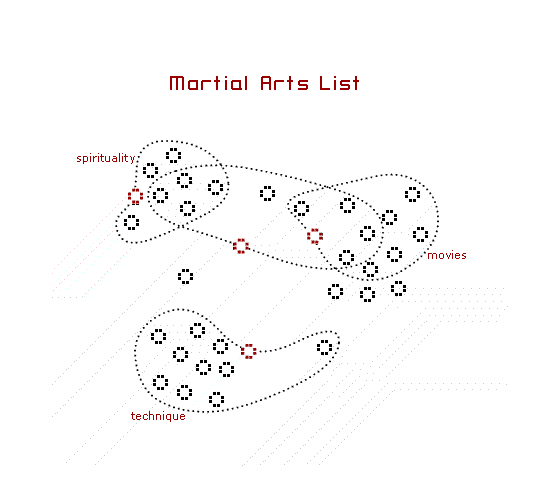
There might me another list in which there were a few list stars who were very popular and nearly everyone on the list received their mails, and that constituted the main activity on the list.
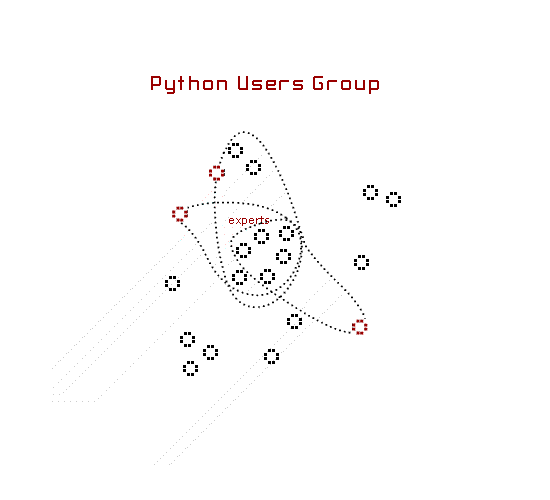
There might be a list with a central hub of main participants and then smaller groupings on the outskirts of that or conversely a situation where there is an almost homogenous distributions of small reciprocal pairings and triplings.
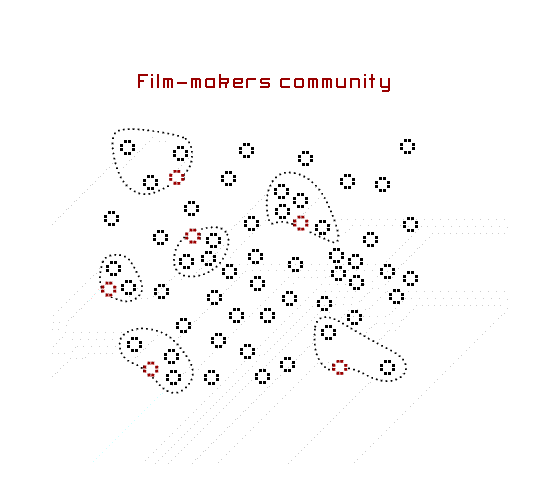
Dynamic email list Summary
I think that the dynamic email list was an interesting starting point in examining how a structure might effect group relations. I think that the balance was a little too skewed to the structural side with the brutality of the ratings made so bluntly explicit. Email lists as they are would probably be more pleasant to belong to. However the project does indicate alternate ways that we might think about creating systems that are more reflective of the users inside them.
Decision space
Later in my first year we were set a project to develop a piece of technology for meetings. Decision space was very loosely defined as a tool for a group of people brainstorming an idea or trying to make a collaborative decision.
Overview
Decision space is a non-linear chat-room environment in which users can type a message anywhere in the space allocated by the application. There are only two possible interactions that a user can perform in the decision space. They can write a message anywhere in the space, or they can vote for another message already in the space by clicking on the vote button and then on the message. Messages that do not get voted for fade out as other messages get votes. Popular messages stay dark and appear to stay in the front.
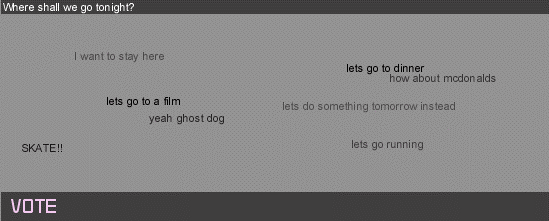
Each user only gets to vote once, then he or she must wait until another person submits a vote. The effect is a space full of text of varying brightness, some which appear to be fading off into the distance and others which appear to float on the top.
This work has some similarities to the work of Judith Donath at the media Lab. Like her chat circles it abandons the traditional linear chat room structure most often used for synchronous online communication.
Decision space and my theme
There is minimal structure in decision space. The users are free to define the space as they wish. I was experimenting with the use of space in online communication. Users can leave text anywhere in the space either beside another piece of text in dialog or over the top of another piece in dispute, or agreement! The meaning of the space is constructed through its use. Through simple tools the users can create their own meaningful space.
The warm up in decision space was minimal, the initiator could name the space but that was about it. I developed an alternative version of decision space which had room for a more elaborate warm up. I put a strip across the top defining a position regarding a criterion set in the title of the particular instance of the space. For example it might be being used by a group of kids debating whether Coke or Pepsi is cooler, one end of the decision space would place you on the side of Pepsi and the other Coke. The whole space would be preloaded with meaning.
In this version there is scope for the user setting up the decision space to set a warm up, otherwise it would just generate itself over time.
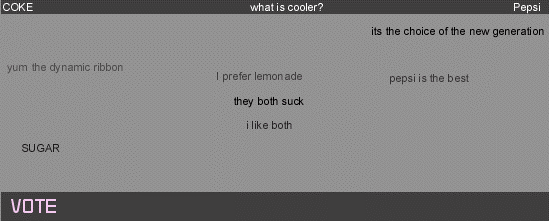
The Pond
I took some of the experimenting with chat-rooms and space and open structures that I had done in decision space, further in a project in my second year called The Pond. The Pond is a chat-room where users can type in a message anywhere in the allocated space, then attach their message to other people’s messages. The message space is larger than the window that it is viewed through so not all messages are visible on screen simultaneously. To navigate through the messages the user can pull around a frog, who moves the window across the message space.

Each message attempts to position itself near the message that it has been attached to. When The Pond is opened all the messages are randomly placed in the space and cluster together over time. You see messages seeking each other out, and can stop interesting ones as they go past by clicking one of them, or follow them to their destination.
The Pond
and my themeUpon opening The Pond users see the messages and their connections. This should warm them up to the content available at that time. The frog is a strange warm up and is a little quirky, this is a result of the project being mainly technology-led and experimenting with possibilities rather than designing for a particular audience. However the frog did give users something to talk about when they first went into the space.
I offered a structure of linkages but did not specify what a link meant, I left that up to the users to decide. Like the decision space I thought that leaving that open would be more interesting as a starting point and would leave more room for the participants to add their own syntax of linkages.
Summary of The Pond and decision space
There are many possible ways in which to organise non-synchronous dialog on the internet, and chat rooms and mailing lists are still quite rigid in their use of space. Whilst both decision space and the pond are quite experimental they do show that there could be alternatives we are yet to discover. The use of space to designate meaning either through absolute positioning in the decision space or through relative linking in the pond is still largely untapped territory.
epad
epad was one of the few physical projects that I was involved in the course. It was a collaboration with Athena Anagnostopoulos and Chelle Hughes. The project as done to meet the brief of creating an product that was a killer app. We identified a lack of tools available for people working together in groups. There are plenty of tools for individual information input and organisation but few for groups.
Overview
Teamwork is becoming more commonplace in both academic and corporate arenas. There are many outlets for working individually, but there is a need to develop tools to support collaborative work. The epad is a piece of digital newsprint that combines the ability to order information with the tools that facilitate productive group communication.
epad is an integrated hardware and software design of a system to be used by small groups to explore ideas in a brainstorm or meeting. The hardware takes the form of a roll-up touch screen which can take finger and stylus input. The software allows the users to group, arrange, copy, scale, store and organise the graphics they produce during a session. The aim was to produce a system that would enable a small group of people to use digital paper in a simple and intuitive way, taking advantage of its digital qualities and compactness. The software should encourage organised interaction without feeling like it has been imposed. The technology used for digital paper and touch screens is fast becoming affordable and is high resolution enough to be useful. However far from being a purely technologically-driven project, this project can be seen in relation to humanistic design concerns. Producing a useful item that performs its function well.
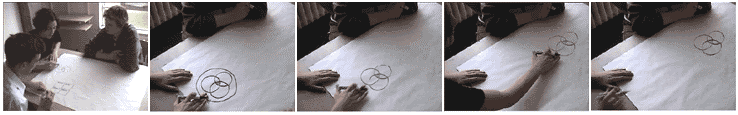
epad and my theme
Warm up
The very name epad is a warm up which lets the users know what kind of interaction to expect. It sets the paper metaphor that is consistently employed throughout the interaction with the product. Users unroll it like paper and then can write whatever they want on it. It does everything paper does and more.
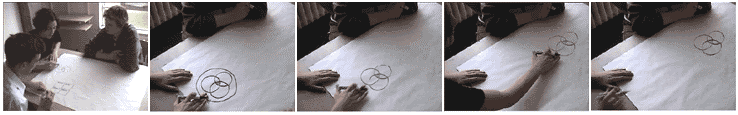
Smart users, not smart tools
There is a rigid set of commands that form the interaction language. But these only offer some very basic digital functions. Rather than overburden the user with functionality, or have the system try and interpret input by translating it into text, we thought it better o keep it simple and let the users be smart and creative with its use.
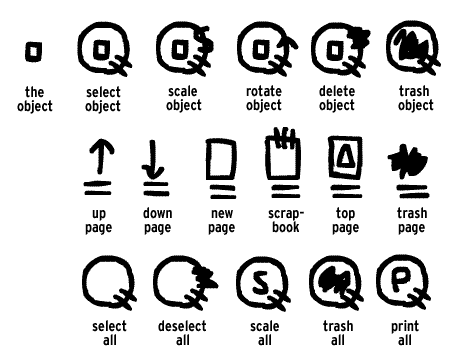
An invisible structure that doesn’t overly influence the way that the users work- maximum agency. Like decision space and The Pond, epad provides a very loose structure with simple tools that allow the user the freedom to be creative, much like an actual piece of paper.
epad and experimenting with technology
As futurists predict a world saturated with mediatronic surfaces it makes sense to imagine how we might interact with these surfaces. We were free with our experiments imagining a system that could handle multiple inputs from several users with both hands and pens. It was illuminating to act out interactions that are not yet possible, trying to gauge what we would want irrespective of the immediate possibilties.
The Fool
The Fool was a two minute animation I made at the end of a project called Shaping Meaning. We were asked to take an idea from an exterior source, then take it personally and finally present it back in a public format. Though animation is quite a different output to the rest of my work, the idea I chose relates to my theme so I will discuss it here briefly.
I took the idea of "big T truth" from Story by Robert McKee. The idea as I understood it is that truth is best revealed not by getting all the small details perfectly correct when recounting a situation, rather truth comes through larger renderings of a scene. I think that this is similar to the idea that data does not always represent the whole truth. A lot of quantitative data may reflect reality in some raw sense but miss the experienced qualitative truth.
I took this as inspiration to look at personal moments in which I thought the description of the moment might not have reflected its full significance. One example is when I was browsing the internet in a trivial mood and I decided to get a tarot card reading from www.tarot.com. What began as a lighthearted whim became quite an introspective moment as the cards urged me to relate their meanings to my life. Another similar set of occurrences happened when I encountered several call workers who recounted their experiences in the cramped and stressed conditions of call-centres. It seemed in stark contradiction to the description of their industry as being part of the knowledge economy. I transformed these events into the public form of the animation. My objective was to create a piece that communicated some of the spirit of the moments I had observed.

The animation showed a call operator on a technical help-line helping a client connect to the internet. As the operator talks to her client she turns over a tarot card revealing The Fool, subtitles appear with text describing possible interpretations of the card. At first the call operator, Deseray, takes the lead from the card and treats the man on the other end like a fool. The subtitles give us a rendition of the fool as a bit of a bumbling idiot. As the conversation continues, it becomes clear that he is not so stupid, it is just that he is new to the world of computers and has similar problems to other users. The subtitles also change take and talk of the virtues of naiveté and the beginnings of a journey. This is also the tale of a woman who is trying to assert some agency into a very rigid structure. She has some success but it is limited.
Script
The Fool
Titles: Deep inside the information age, a knowledge worker works…
Setting: A call centre, Deseray, an operator is sitting at her desk.
Deseray’s phone rings and she answers.
Deseray: Hello Netcon technical support line, Deseray speaking, how can I help you?
Caller: I have been having problems accessing websites through my connection.
Deseray: OK, can you tell me which sites? Deseray reaches for a pack of Tarot cards on her desk and turns the first one over.
Caller: I’d rather not I don’t think that it is important.
CU shot on the card revealing that it is "the fool".
Subtitles: The fool, is the green man.
Deseray: OK, well you should be able to see everything available on the web, unless it’s containing pedophilic material…
Subtitles: the harbinger of a new cycle of existence, the herald of a new life…
Caller: Oh shit, no don’t get the wrong impression. I wasn’t looking for kiddie porn.
Subtitles: …and fresh beginnings. He can be seen as the innocent spirit.
Deseray: OK, then sir, how can I help?
Caller: Umm. I can’t see microsoft.com for example.
Subtitles: About to embark on physical incarnation; the young child who is yet to learn…
Deseray: W, w, w, microsoft dot com?
Subtitles: …the perils of this world,
Caller: Well I tried putting it in the box marked "To".
Deseray: Ahh, it sounds like you are using the wrong program, maybe an email program, is that Outlook?
Subtitles: …or as a seeker of enlightenment, chasing the elusive butterfly of inuition,
Caller: Umm, where do I read that?
Deseray: On the bar across the bottom, does it say "Outlook"?
Subtitles: …in the hope that it will lead him to the mysteries.
Caller: Oh yeah it does, thanks.
Titles: There are 400 000 call centre workers in the UK. It is the fastest growing industry in the UK.
grouptools
The last project I completed I called grouptools. It began as an investigation into email lists available online with a view to making an application or at least something useful for the participants in these groups. The main group that I tracked was a group of window cleaners who had a list on egroups, a company that has a website that provides an email list hosting service.
egroups also offer a set of tools and services to augment the lists it hosts, such as online space to store files databases, and links pages. However, in the groups I was following these got little use. The window cleaners were one of the few groups I followed that used these services at all. In this project I chose to look at those services or tools and try to redesign them so that they would get more use and be more useful.
I did a search on the egroups website through all the available messages for references to the ‘vault’ which is the place where group members can store files online. There appeared to be mainly two types of messages, one in which someone wrote to the list saying that they had discovered this service and then that would be followed by a message of complete confusion my another member, asking what they were talking about and where was this ‘vault’. That was often the end of it, and in those lists vaults there were often only one or two files.
I diagnosed the problem as being threefold. Firstly many people on these lists were either automatically subscribed or subscribed through email, and were unaware that the website existed at all. egroups feels just like a regular email server when you are in one of the groups, you might well assume that the only interface to it is through your email client such as Eudora or Outlook. Secondly, once on the website these services are all hidden behind buttons, which are not necessarily all that inviting compared to the text in the messages, where the life of the list is. Thirdly, though I think egroups has done an amazing job of adding all this functionality to email lists I think it is just the beginning. Once in behind the buttons there are few particularly exciting features, and they are all quite dryly presented. You can store files, build databases, chat, and keep a calendar but then that data too is hidden and does not necessarily add to the life of the list. Whilst I think that the text of the messages should be the focus of the list, these extra services have a chance to actually help focus that discussion, if only by taking care of some of the less exciting tasks that group members might embark upon in the list like answering frequently asked questions.
Overview
grouptools is an email client like Eudora or Outlook but it is specifically created for mailing lists. It has a set of tools to help facilitate the conversations in the lists. The tools are in modules which open up down the left hand side of the screen, and the messages, are in the centre stage as with most email clients.
The idea of having an email client tailor made for group email lists means that the designer can cater better for specific needs of groups. It should give a better sense of community and involvement than a regular email browser. By having all the grouptools modules available I hope to encourage and stimulate debate and discussion as well as facilitate a better cataloging and navigating of the mails.
Having the grouptools client could be a requirement for joining a list, though this might not help its proliferation, so I imagine that you could also receive the mails in a regular fashion either online (which would be laid out in a similar way to the grouptools email client) or in a regular email client. There would be plenty of prompts in the form of email footers telling the participants of the grouptools client.
How grouptools relates to my theme
Warm Up
When you open a particular list up in grouptools, you may see photos of the participants, words indicating other participant’s moods, a list of recently added frequently asked questions, as well as the messages themselves. This environment will reflect the nature and mood of the group and should provide a warm up that would encourage participation in the group.
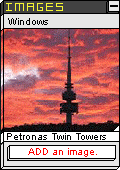
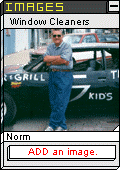
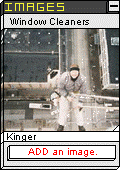
The tools are brought out from behind their buttons and display their content that has been inputted. The picture files are visible and beneath them, is an invitation for others to add their own images. This is true of the files and the links too.
I also added a tool, called word map, which was similar to decision space but even simpler. It is a small space which can be titled by a participant, perhaps with a question and then others can come and leave words in that space. For example there might be one module which is titled "how do you feel?" Group participants could type in one word responses such as "great" or "rancid" which would then dance around in the space giving an overall impression of the mood of the group on that particular topic. There could be a time set for how long the words stay up before they fade away.
Smart Users not smart tools
There was scope in this project to come up with some tools that would be genuinely helpful for the group participants.
The window cleaners used their list for a variety of purposes, but a lot of their talk predictably was about the craft and the business of cleaning windows. They would pass business advice and cleaning tips to each other. These tips and advice snippets were not being collated or cataloged, which did not seem to bother the group members who it seemed were happy to answer similar questions time after time. I am not suggesting that this practice is unnecessary redundancy that needs to be irradicated, I am convinced that the advice gets better with repetition and different people will try their hand at passing it on. It is one way that knowledge is maintained and kept in check. However for someone new to the list it might be useful to have a list of frequently asked questions (FAQ).
I created a tool called the FAQ builder which allowed group members to drag and drop pieces of text to the FAQ builder then name the question they might be answering. This would information would then be either sent to the FAQ editor (another member on the list) if there was one, or just added to the FAQ as it stood if there wasn’t one. The text would contain a reference to the original post so that a reader of the FAQ could go back there for more context if he or she wanted
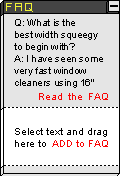
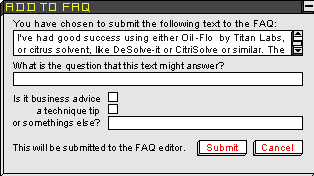
The FAQ builder is a good example of how I see the designer being able to provide enough structure that the users can enhance their input without having to have it completely shaped or restricted by the structure. It adds functionality with out much extra effort.
Data does not equal truth
There is a lot of data generated by a mailing list that could also be made available with little effort. I struggled with how much of this would be information rather than misinformation. Initially I thought that diagramming the shape of the conversation in some way would be a good approach and I made some modules, which reflected the reply structures of the mails and the frequency of users posting.
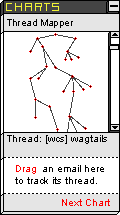
It would be possible to make a whole mail client structured on these principles, having the posts accessed through a visual representation of the emails and their authors. However, I opted to keep the emails represented in the traditional list format for two reasons. Firstly text is a digital form of communication that has evolved over thousands of years and is perfect for conveying large amounts of qualitative data quickly. You can skim read the subjects of the mails or their first lines and get a lot of information that would be lost with graphical representation. Secondly, the life of the list is in the text of the mails, showing their interrelations through the reply structure may be misleading about the content. There maybe a hotbed of activity on one branch of the thread tree, but the emotional activity may well be happening in a branch of the tree with very few replies. I liken it to a film, when you go and see a film you enjoy the experience of having a story played out through images and sound, seeing a plot diagram of the film would or enhance or even represent the experience that you had. The data does not equal the truth as it is experienced on the list.
Technology
grouptools uses new technology to have layers of metadata attached to a post and for each user to simultaneously have a unique view of the list. Every email has a header, which contains information about the mail such as where it was posted from and when, which routers it went through on its path from the sender to the recipient, a subject, sometimes an id number, and also information about any attached files. In grouptools I wanted the moderator to be able to set a list of topics for emails to his or her list. For example each mail could be categorised into business tips, cleaning advice, joke, etc. New topics could be submitted by users. This would be an extra box to check whilst creating the message but would translate into another way of viewing your messages in the message window which could be useful.
![]()
grouptools also makes use of the ability to have different levels of control. Some of the design process is left open to the creator of the list. They can choose which module is available and who is able to contribute to which parts. The group members in turn can decide which of the modules they wish to have open in their view of the group.
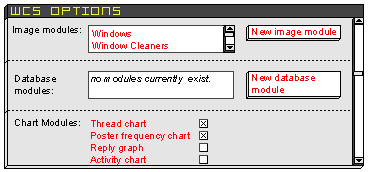
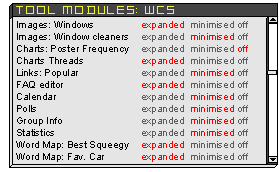
grouptools summary
grouptools is an email program specifically tailored to email list participants. It offers tools which invite use and may provide more structure to otherwise chaotic lists, however nothing is enforced. Like a refrigerator allows you to fill it with food that meets your tastes it encourages a certain placement of that food, grouptools provides some flexible formats which can be filled with a wide range of content.
Conclusion
Getting the balance right between how much structure the designer hardwires in and how much freedom the user has depends upon the task. I accept that it is the designers role to make some tough decisions about what users should and should not be able to do. By limiting choices you can enhance freedom. By offering too many you may get chaos, or worse stuck on a default setting scared to move beyond that because you are faced with so many choices. We have the ability to change almost every icon and sound on our computers but we rarely do it.
I do not think that it is just a quantitative question about the amount of structure versus the amount of agency that is built into a system. Rather how structures can be created that allow users to easily take advantage of the choices they have available. In the dynamic email list there is a structure that reflects the behaviours of the users, it tries to use their agency to feed back and shape their communication. In the decision space project and the pond I used minimal structures and let the users create a set of syntax about what the structures that existed, meant. In epad we created a structure that was easily mapped to traditional use of paper and added the advantages of digital technology. In Grouptools, there was a balance between the relatively unstructured communication in their text, and the more structured modules, which encouraged existing communication as well as the creation of lasting resources and added navigational possibilities.
I have investigated how the importance of the warm up, letting the users be smart and taking advantage of new aspects of technology can help create structures which not only allow the participants freedom but also reflect their interests and capitalise upon their input.