The brief of this 2 day project was to redesign one part of the finder. I chose to look at how it aids the user to sort and find files. Presently I prefer to view my files textually so I can use the sort columns buttons (see picture) to order my files, and there is only one find file option. In this project I chose to explore how these functions might apply to the more graphic view of the files as icons within folders.
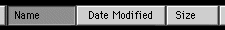
I put the column sorting buttons at the top of a window viewed in large icon mode. They sit strangely because they usually correspond to the columns of text below. Their functionality would still be useful though, allowing the user to order files chronologically or alphabetically about the date or name of the currently selected file(s). I proposed a new applications button which would bring aliases of associated programs programs to the location of a selected file.
In place of a simple find file dialog box, I imagined a file magnet tool that could attract certain types of files. Several of these magnets could be put in a window, pulling files in various directions. Perhaps relative strengths could be applied to each magnet. Please play with the shockwave file below I made displaying these ideas.

|